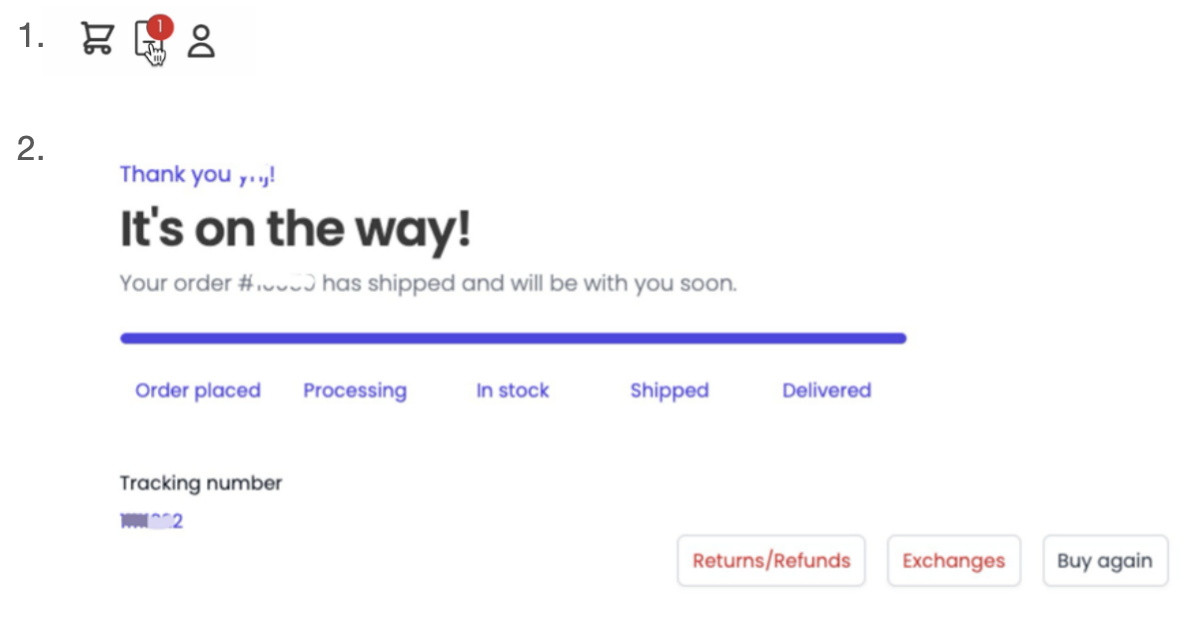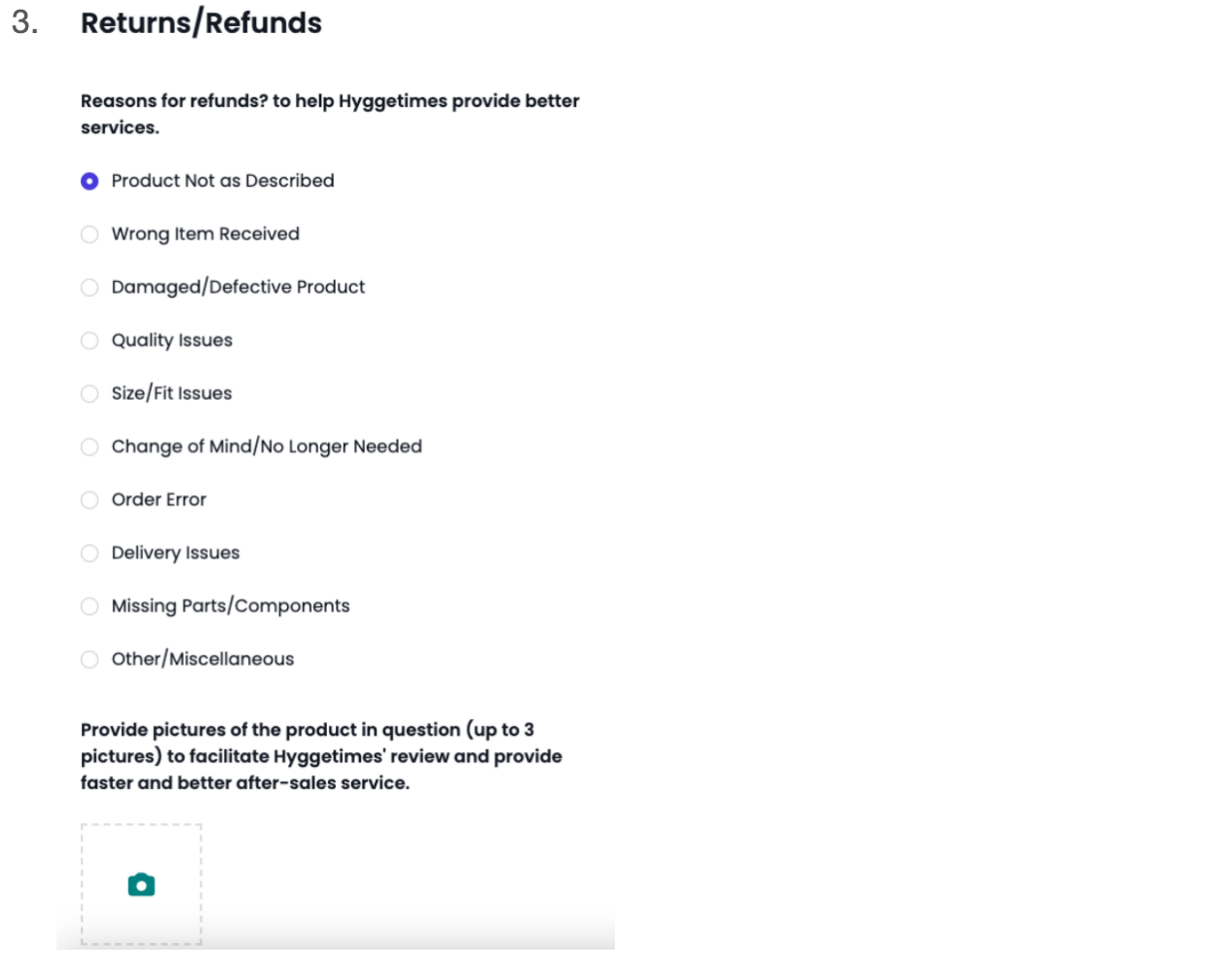Free Shipping & Variable Shipping
30-days No-hassle Returns
Affordable Price, Genuine Service
Cancel Items and Orders
You can return many eligible items sold. When you return an item, you may see different return options depending on item, or reason for return.
To return an eligible item you ordered:
- Go to Your Orders to display your recent orders. Choose the order and click View Order .
- Select Returns or Exchanges Items.
- Select the item you want to return. Then select an option from the Reason for return menu.
- Choose how to process your return. If applicable, select to issue a refund or replacement. For items sold, you'll see Submit return request. Support team reviews return requests before issuing a refund or replacement and you will receive a response within two business days.
- Select your preferred return method.
- Print your return label and return authorization.
- Add your return label (if applicable) and package your items for return.