Free Shipping & Variable Shipping
30-days No-hassle Returns
Affordable Price, Genuine Service
Cancel Items and Orders
You can cancel physical items or orders that haven't entered the shipping process yet.
About Cancelling an Item
- You can cancel items that have not entered the shipping process.
- Once an order is in fulfillment, sellers are required to approve cancellation. To cancel an order that has not entered the shipping process, follow these steps:
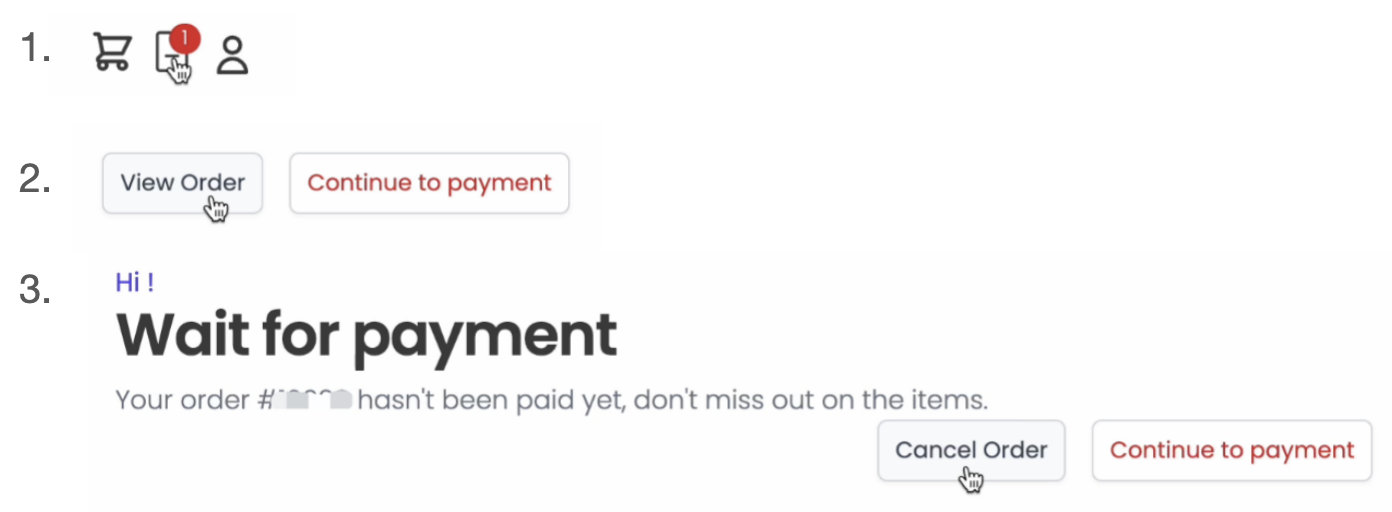
- Go to Your Orders and select the order you want to cancel.
- Check box of the item that you want to cancel from the order. To cancel the entire order, select all of the items.
- Select the reason for cancellation and click Cancel selected items in this order when finished.
Cancellation Confirmation
After submitting the cancellation, we will send you a confirmation message to the email address on your account. To see the history of your cancelled orders, visit Your Orders under Canceled Orders.
Orders That Cannot be Canceled
- If your order is shipped directly from Hyggetimes and you cannot change it, you may refuse the package or return it using our Online Returns Center.